Module: Audit & Compliance.
Purpose: To create and maintain user groups.
To Access: Audit & Compliance - Compliance
Survey - User Group Maintenance.
A Compliance Survey User Group is simply a group of related users for survey
purposes to make it convenient to select users for a new survey. Its
use is optional. Its use is recommended if you have more than 20 users
that are surveyed regularly.
A list of all users registered in the GuardianERM.net system is displayed:
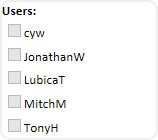
To create a user group, click the New Group button, enter a name for the group and click the Submit button.

Tick the users to be included in this group and then click the Save button at the top.
To modify a user group, select the group from the dropdown list and click the Modify Group button. If you want to change the name of the group, type the new name and click the Submit button. If you want to change the group members, tick or un-tick the users and click the Save button at the top.
To delete a user group, select the group from the dropdown list and click the Delete button at the top.
Note: The name No Group is a system default and cannot be changed.