GuardianERM.net uses pop-ups extensively and will not function if pop-up blocker is enabled on your Internet Explorer browser. To allow pop-ups for GuardianERM.net, follow the steps below:
1. On the Internet Explorer menu, click Tools and then Internet Options.
2. On the pop-up panel, select the Privacy tab.
3. Click the Settings button in the Pop-up Blocker section.
4. In the Address of website to allow, enter *.guardianerm.net, as below:
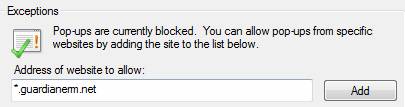
5. Click the Add button.
6. Click the Close button at the bottom. The pop-up panel will disappear.
7. Click the OK button at the bottom.